I guess everyone knows the default xscreensaver collection, and yesterday a friend of mine showed me that one can use the screensaver phosphor as terminal emulator via invocation of
/usr/lib64/misc/xscreensaver/phosphor -scale 2 -delay 5 -program bash
(the path might vary, this is for gentoo amd64). Having some fun, I finally tried htop and it really looked great:
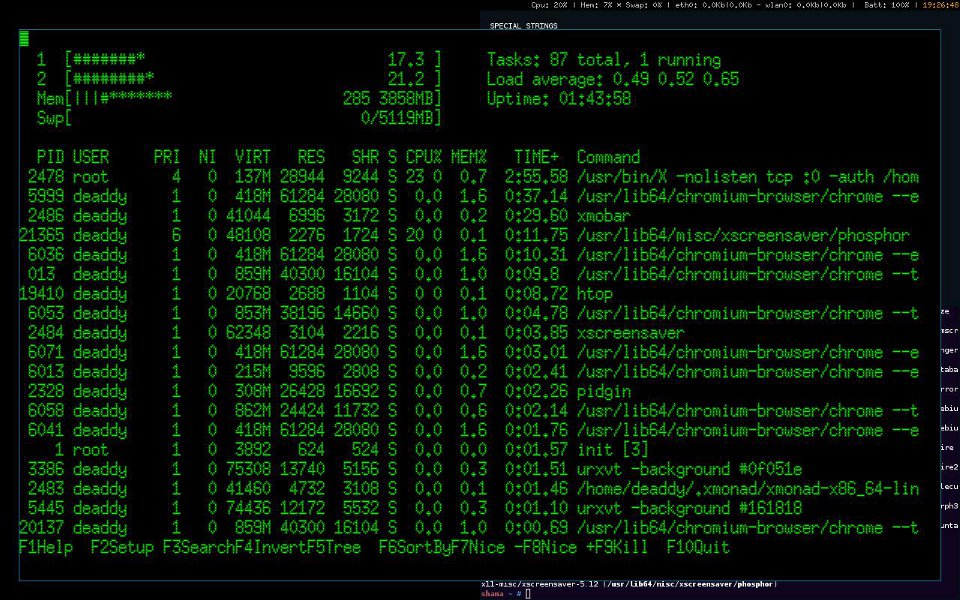
So, sitting in the warpzone next to Stefan staring at his matrix-screensaver a flash of insight struck me: I started xscreensaver-demo, selected phosphor as new Screensaver, opened the advanced settings and set the command line to
phosphor -root -delay 16522 -scale 3 -program htop
where -scale denotes the fontsize - if you set it too high htop won't run (but maybe other programs).
Analogous one can use the apple-screensaver as terminal emulator via
/usr/lib64/misc/xscreensaver/apple2 -text -fast -program 'bash'
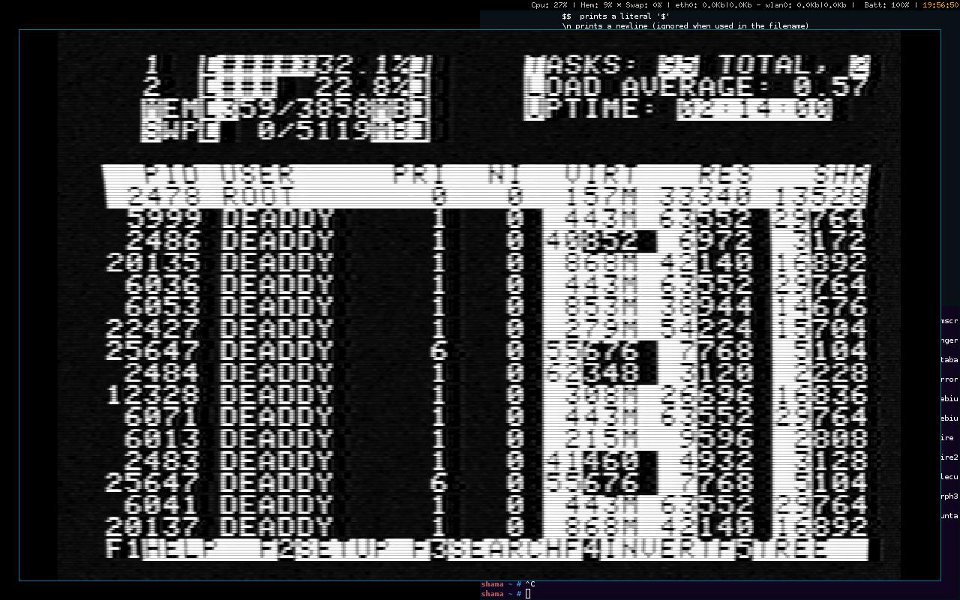
The Apple2 is much more performant than the phosphor display (surprise!), however, I still like the greenish look more. Maybe this helps someone to configure their screensaver to something more use- and beautiful. Still, one word of warning: depending on the machine phosphor or apple produce significant load.